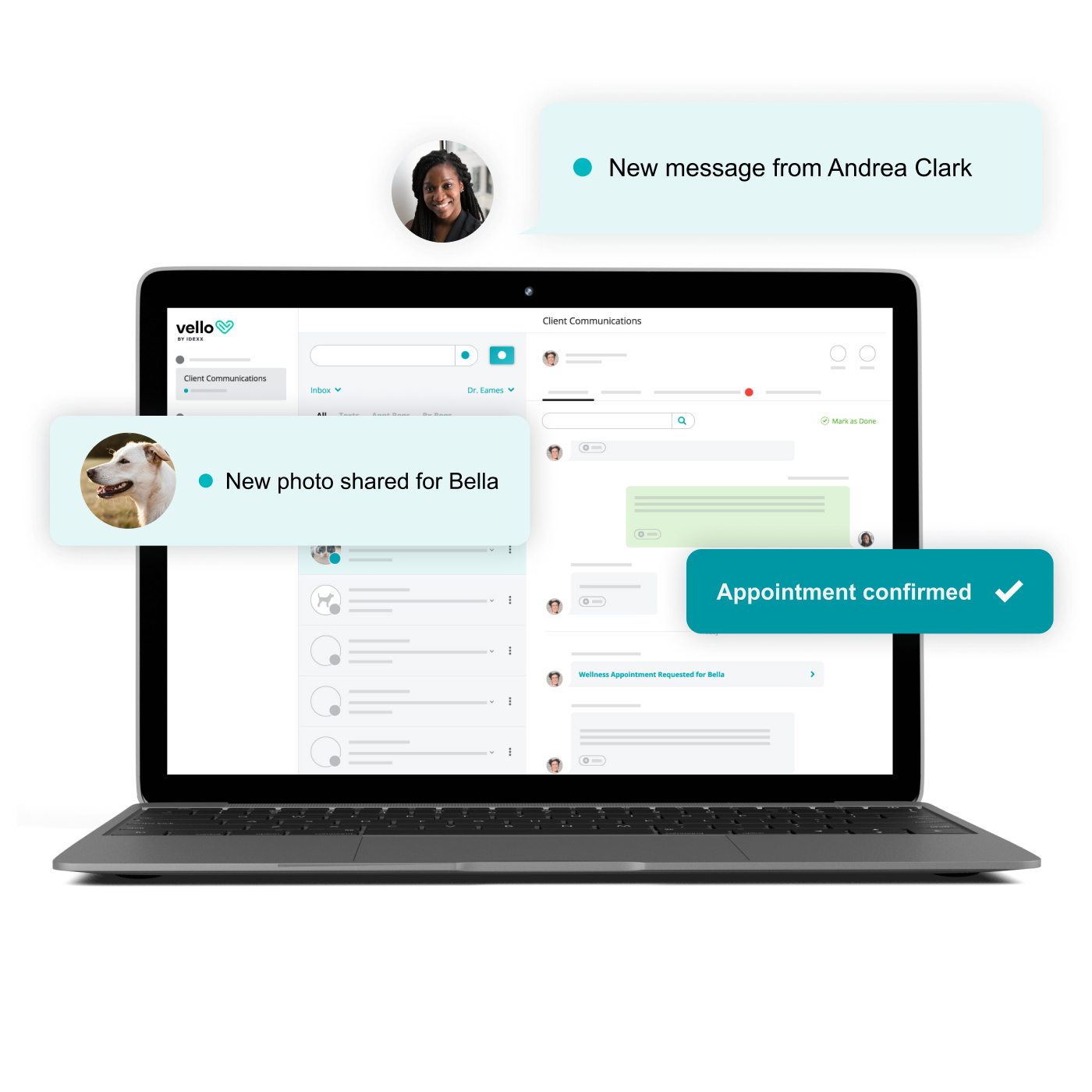Using Medical Notes Templates in Your Veterinary Practice Software to Save Time
When it comes to running an efficient veterinary practice, seemingly small changes can have a big impact. Depending on the size of a given practice, you might be seeing 20, 30, or even 100 patients per day. Every minute of savings gets spread across those appointments results in meaningful improvements in your day.
One of our favorite places to find efficiency is in how practices use their practice management software. While software can be the single most important driver of practice productivity, it requires some configuration and tweaking to get things just right.
Everything we can do to reduce time spent on administration, repetitive tasks, and manual activities means more minutes for patient care and connecting with pet parents. Here is one of our favorite tricks to find extra minutes in every appointment.
Using Medical Notes Templates
Patient visits often have a number of steps that happen with most appointments – checking in, capturing history, making additional notes, ordering diagnostics, and others. Streamlining the actions associated with those specific tasks can be a big win.
One of our favorite of time savers?
Creating Medical Note templates for common visit types. Most practice management software has an ability to create templates for repetitive tasks, including taking history and capturing medical notes. While no one wants their pet to face it, a common reason for a sick visit is a dog or cat that is vomiting or has diarrhea. Every practitioner might ask a different set of questions, which could result in missed symptoms or gaps in information. If you craft a standard list of questions to ask, veterinary care teams will have all of the insights at their fingertips when the diagnostic results come back.
Book a chat with an IDEXX software expert to learn how our cloud software can help your practice.