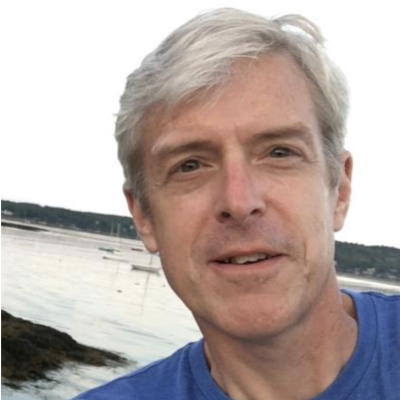Blog
See all your consultations in one view

There’s one easy-to-get-to place in Neo where you can see all your recent patient consultations. Just click the Consultations tab; and you’ll see a list of recent consultations, with filters to let you check status, prevent missed charges, and ensure your consultation notes are complete.
Here are some examples of how to use the Consultations list:
- View a list of draft consultations
- View a list of unlocked consultation notes
- View consultations so you can audit